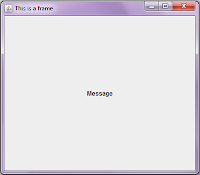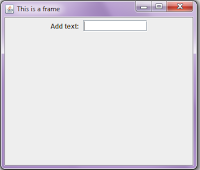Here is a set of class that displays a graphic user interface.
These are multiple classes so you should obtain them all first at
http://www.mediafire.com/download.php?23vhz263zr696qi
Actor.java contains the main method
---------------------------------------------------------
import javax.swing.JOptionPane;
public class Actor {
static void newOpt(){
String[] Choices={"BorderLayout","Box Layout","Figures"};
int i=JOptionPane.showOptionDialog(null, "Pick your Ui", "You choose", JOptionPane.DEFAULT_OPTION , JOptionPane.CLOSED_OPTION, null, Choices, "");
System.out.println(""+i);
LaunchFrame LF=new LaunchFrame();
switch(i){
case 0: LF.BrdrL(Choices);break;
case 1: LF.BoxL();break;
case 2: LF.Figures();break;
}
}
public static void main(String[] args) {
String[] elems={"JFrame","JLabel","JTextField","JComboBox","JButton","Confirm Dialog","Input Dialog","Message dialog",
"Password","TextArea","Editor Pane","Menu","Tab","CheckBox & list"};
LaunchFrame LF=new LaunchFrame();
int i=JOptionPane.showOptionDialog(null, "Pick your Ui", "You choose", JOptionPane.DEFAULT_OPTION , JOptionPane.CLOSED_OPTION, null, elems, "");
System.out.println(""+i);
switch(i){
case 0: LF.Act1(); break;
case 1: LF.FrameLabel();break;
case 2: LF.TxtBx();break;
case 3: LF.Options();break;
case 4: LF.Buttons();break;
case 5: System.out.println("Returned "+JOptionPane.showConfirmDialog(null, elems[5])); break;
case 6: System.out.println("Returned "+JOptionPane.showInputDialog("Type something"));break;
case 7: JOptionPane.showMessageDialog(null, elems[7]);break;//returns void
case 8: LF.Password();break;
case 9: LF.TxtArea(); break;
case 10: LF.Ep();break;
case 11: LF.MenuB(); break;
case 12: LF.showTab(); break;
case 13: LF.Listing(elems);break;
default: newOpt();break;
}
}
}
---------------------------------------------------------
The launch frame has methods that displays the GUI component to be displayed
________________________
import javax.swing.*;
import java.awt.*;
import java.awt.event.*;
________________________
It has the following methods
| Method code | Output when called |
|---|
public class LaunchFrame{
public void Act1(){
JFrame JF=new JFrame("This is a frame"); // Creates a Frame with a titile on the title bar
JF.setSize(400, 350); //Sets the initial size of the frame
JF.setDefaultCloseOperation(JFrame.EXIT_ON_CLOSE); // The application will close and free up memory space
JF.setVisible(true); //Makes the Frame visible on the monitor
} |  |
public String FileSrch(){
JFileChooser pick = new JFileChooser();
int i=pick.showOpenDialog(null);
if(i==pick.APPROVE_OPTION)
return pick.getSelectedFile().toString();
else
return null;
} | A file dialog box |
public void FrameLabel(){
JFrame JF=new JFrame("This is a frame");
JF.setSize(400, 350);
JLabel lbl=new JLabel("Message",JLabel.CENTER); //A JLabel is created stating Message alligned at the center
JF.add(lbl); //The JFrame will contain the JLabel
JF.setDefaultCloseOperation(JFrame.EXIT_ON_CLOSE);
JF.setVisible(true);
} | 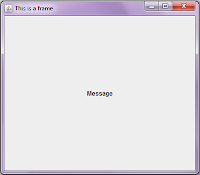 |
public void TxtBx(){
JFrame JF=new JFrame("This is a frame");
JF.setSize(350,300);
JF.getContentPane().setLayout(new FlowLayout()); //Change the Layouof the Frame
JF.add(new JLabel("Add text: ")); //JF will now contain a JLabel
JTextField txtbx=new JTextField(10); //Create a TextField with a specific width
JF.add(txtbx); //JF will now contain the TextBox
JF.setDefaultCloseOperation(JFrame.EXIT_ON_CLOSE);
JF.setVisible(true);
} | 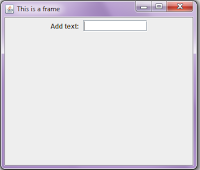 |
public void Options(){
String[] members={"Nickleus","Yao","Jake","Jul"}; //Create an Array of Strings with values
JFrame JF=new JFrame("Pick an option");
JF.setSize(250,200);
JF.getContentPane().setLayout(new FlowLayout());
JF.add(new JLabel("List of members"));
JComboBox cb=new JComboBox(); //Create a JCombobox
cb.addItem("Members"); //Add an Item in the JComboBox
for(int ctr=0;ctr |  |
public void Buttons(){
JFrame JF=new JFrame("Pick an option");
JF.getContentPane().setLayout(new FlowLayout());
JF.add(new JLabel("Click"));
//Set an image to be an Icon
ImageIcon ic = new ImageIcon("https://blogger.googleusercontent.com/img/b/R29vZ2xl/AVvXsEioi5DYPzAvh4M3L5QVAXIj4A84BmNEdHArTME8f_XE1CGQvlTOF6s7eprDUIHuJ0iyaYzmLVNGjdzFsLeThybqRIgAsTHE0l55rSkDcCBtUwkumn-VRfZMZSGcSAJuHg5SQgQ9P_yYt0o/");
JButton bt=new JButton("Click me",ic);
bt.setSize(150, 100); //Set the size of the button
bt.setToolTipText("You can click this"); //Create a message when mouse hovers on the button
JF.add(bt);
JF.pack();
JF.setDefaultCloseOperation(JFrame.EXIT_ON_CLOSE);
JF.setVisible(true);
} |  |
public void Password(){
JPasswordField pf=new JPasswordField(10); //Create a password field with a width of 10 pixels
JFrame JF=new JFrame("pass");
JF.getContentPane().setLayout(new GridLayout(2,2)); //set the Frame with a GridLayout
JF.add(new JLabel("User name: "));
JTextField txtbx=new JTextField(10);
JF.add(txtbx);
JF.add(new JLabel("Password: "));
JF.add(pf);
JF.setDefaultCloseOperation(JFrame.EXIT_ON_CLOSE);
JF.pack();
JF.setVisible(true);
} |  |
public void TxtArea(){ //Show a text Area
JFrame JF=new JFrame("This is a frame");
JF.setLayout(new FlowLayout());
JF.add(new JLabel("Add text: "));
JTextArea txtbx=new JTextArea(10,15); // A text area with the specified text, rows, and columns
JF.add(txtbx);
JF.setDefaultCloseOperation(JFrame.EXIT_ON_CLOSE);
JF.pack(); //Frame authomatically has an initial size base on its contents
JF.setVisible(true);
} | Image |











 Ipad. Swiping your finger he touch pad is how I played it. The swiping actually creates a
Ipad. Swiping your finger he touch pad is how I played it. The swiping actually creates a since I was told that if I am going to get a smartphone I am responsible for it and I need to keep it safe. I felt like I need to remember this kind of app if I plan to get an android device.
since I was told that if I am going to get a smartphone I am responsible for it and I need to keep it safe. I felt like I need to remember this kind of app if I plan to get an android device. This app (iFart) is just useless and it annoys others and it gets corny over time. I never liked this app. This is the first app that comes into my mind when I think of bad apps. It just makes different kinds of fart sounds and do not find that entertaining nor useful.
This app (iFart) is just useless and it annoys others and it gets corny over time. I never liked this app. This is the first app that comes into my mind when I think of bad apps. It just makes different kinds of fart sounds and do not find that entertaining nor useful. When I first saw this app, I said "Really, an app to prove how pathetic you are with chicks". Worst of all I find the lines to be corny and my friend prove that they are ineffective. So ineffective that the ads are more convincing, and they are placed well.This app fails to deliver quality and effective pick up lines which really makes it useless. NOTE: Come up with your OWN pick up lines
When I first saw this app, I said "Really, an app to prove how pathetic you are with chicks". Worst of all I find the lines to be corny and my friend prove that they are ineffective. So ineffective that the ads are more convincing, and they are placed well.This app fails to deliver quality and effective pick up lines which really makes it useless. NOTE: Come up with your OWN pick up lines